Member Submission
Why Your Website Needs to be Accessible
Submitted by Lee-Anne Ekland, Owner, Proud Pup Media (Digital)
October 31, 2022
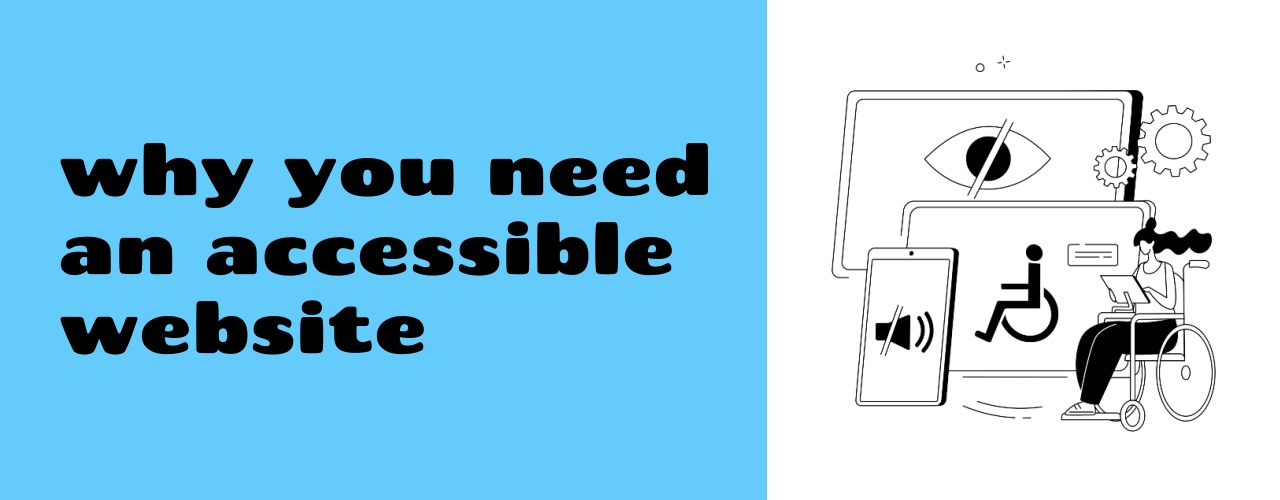
Accessibility as it relates to navigating the web is an important topic these days. It has become a focal point for many businesses to make sure their websites can be used by everyone.
Most of us have experienced slow-loading websites, squinting at unreadable fonts, or navigating sites that don't look good on mobile. Even a slight inconvenience to us can completely restrict internet use for people with disabilities.
More than 96% of the top 1 million websites fail accessibility tests. When so many websites are not compliant with W3C standards of accessibility, why should you care about yours?
Here’s why – About 15 percent of the world's population has a disability that makes it hard for them to access the Internet. That’s a lot of people. And a lot of people who may come to your website and leave because of barriers to accessibility. Also, people are becoming increasingly conscious of company values when considering a purchase, values that a company brings to their business and their life and societal values.
![common barriers website accessibility[11] common barriers website accessibility[11]](https://growthzonesitesprod.azureedge.net/wp-content/uploads/sites/991/2022/10/common-barriers-website-accessibility11.jpg)
Include:
- Poor colour contrast between fonts and background
- Slow loading websites
- Poor internet connection
- Lack of mobile responsive design
- Unreadable fonts – too small, or the inability to enlarge font sizes without breaking the design
- Long paragraphs and overly complex grammar
- Images without descriptive alt text to describe its purpose
- Poor quality animations, or animations that don’t add value to the design
- Content that shifts when the page is loaded, causing flash effects
- Buttons text that is not descriptive
- Hyperlink text that is difficult to read or not descriptive enough to be useful
- Forms that lack clarity of instruction, font colour contrast, use of placeholder text only
- Improper use of form labels
- Videos without subtitles or closed captions
- Blindness
- Deafness
- Cognitive disability
- Inability to use a mouse
Benefits of accessible websites
Take a look at some of the surprising benefits of having an accessible website.
- You reach a wider audience - By taking the steps to make your website more accessible, you’re creating an opportunity for more people to use it, which will naturally grow your audience.
- It can help to increase traffic - An added benefit to simply making changes to make your website more accessible is that it helps with SEO. By taking extra care with titles, headings, and labelling images, your website has a better chance of ranking higher in search engines.
- You increase trust - Making your website more accessible seriously ups the trust factor. You’re raising awareness of the importance of accessibility, showing that you’re making the effort, and communicating that you care about the needs of your visitors.
- You can avoid legal complications - Some countries actually require by law that your website meets certain accessibility standards. Being proactive about ensuring your website is usable for people with disabilities helps to protect you from legal complications.
- Your existing customers will benefit - Not only will new users benefit from your website being more accessible but your existing customers also will. For example, if you have transcriptions or closed captions for your videos, even users who are not hard of hearing might enjoy consuming the content with the sound off. They could be busy, in a loud room, or simply prefer reading.
It is important for everyone to have access to web content, design, and tools that are accessible. Websites need to be easier for people with disabilities to see, understand, contribute, navigate, and interact with the site. If you have a little basic knowledge and a designer or developer on board, it's simpler than ever to make your website accessible.
Lee-Anne Ekland
References
Forbes Magazine, 2018, Millennials Call For Values-Driven Companies, But They're Not The Only Ones Interested
W3C.org , Resources for Getting Started with Digital Accessibility
The Member Blog.
Want to share your story? Submit your blog today!
